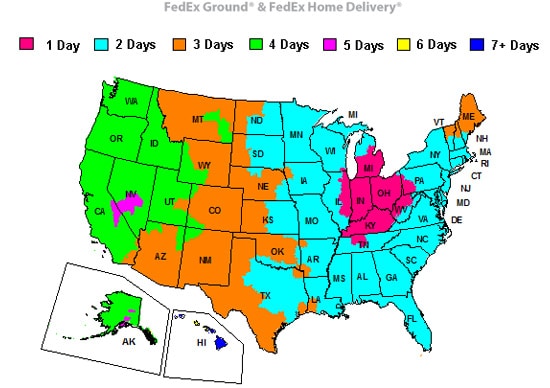Fact: your bass drum sounds different to you than it does to your audience. You (on one side) and the audience (on the other side) have a different experience. That’s just one reason why it’s important to keep your bass drum in tune. So we’ve put together a basic step-by-step guide on how to tune your bass drum.
Get A Good Drum Head
To use a hole or not to use a hole — that’s the debate. Some drummers love ‘em, some don’t.
If you do get a drum head with a hole, the general rule is that it shouldn’t be any bigger than 5 inches and there shouldn’t be more than one hole. But typically, a no-hole head will project more low-end.
Choosing the right drum head is crucial to the sound of your kick. Whatever the case, we can make you a custom drum head — hole or no hole. We also offer 4 different Bass Drum Port Hole choices if you decide you need one.
Start The Tuning Process
Now you can start tuning your bass drum. The best way to do this is to tune the batter head first without the resonant head on the drum. Obviously, if you’re tuning in the middle of a gig, that’s not possible.
Start by pressing the center of the head with your palm to get out all the wrinkles, then start to finger-tighten each rod. Just tighten each rod a little bit as you work your way around the drum — half-turns should be sufficient.
That should get your kick drum tuned, although some drummers may go a step further and tighten another half turn on each rod. This gives the kick a bouncier feel.
Then tap gently around the head of the drum to make sure the pitch is generally even in each spot.
Dampen It
Putting pillows or a small blanket inside of your drum head can help dampen the sound, but the environment in which you’re playing depends on whether or not you need them.
If you’re playing live, there may be enough bodies in the room that dampening isn’t needed. However, you may need to grab some pillows from home before heading to the recording studio. If you have a smaller kick drum, you still may not need the pillows. And even if big kick drums, you’ll want to go easy on the fluff.
Tweak It
Now that you’ve gotten the wrinkles out of the head and dampened (or not), it’s time to tweak the head until it’s just right. This is where the actual tuning happens.
Set up your kick in the playing position and attached your kick pedal. If no other band member is around to play the kick for you while you stand in front of it, there’s a trick you can do.
Lie on the floor next to your kick drum and get your foot on the pedal and your head on the front side. Keep a slow and steady rhythm with the kick pedal and start turning the rods so you can get a more accurate sound of what you want the audience to hear.
Play It
Now you should have a tuned drum head and you can set up the kit for your gig or recording session. As you go through soundcheck, you may continue to tweak the tuning rods or any dampening that you used.
So you can see why it’s so important to get a good-quality drum head to begin with. It will make this whole process so much easier and rewarding.